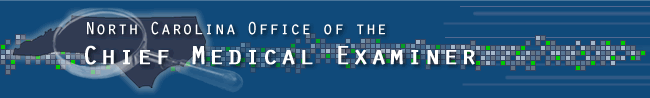New photo sorter
Added functionality which facilitates sorting and editing of photos, diagrams and radiographs.
After a photo, diagram or radiograph is uploaded, the respective tab should appear on the autopsy report folder. Clicking the tab will now display the new photo sorter. This new page makes it easier to sort, rotate and edit all your photos at once.
Photo sorter functionality:
Photo sorter functionality:
- Sort
- Drag and drop photos to get desired order. This function will only work if your browser is flash enabled. If this does not work, use the following option.
- Click the up and down arrows until photos are sorted correctly.
- Edit titles and descriptions
- Edit as many of the photo's title and description, then click the 'Change Titles/Descriptions' button to update all of them at once.
- View various sizes
- Click the different sizes (mini, large, x large) to view the image in different sizes. Depending on your browser, the larger sizes may re-size to fit the window. If this happens, the cursor should have changed to a magnifying glass, allowing the user to zoom in on the image.
- Rotate
- Clicking 'Rotate Left' or 'Rotate Right' will rotate the image 90 degrees.
- Replace image
- To upload a different image, click on the 'Edit' link under the modify heading. This takes the user to the normal edit screen, where there is the option to 'Replace with new image'.